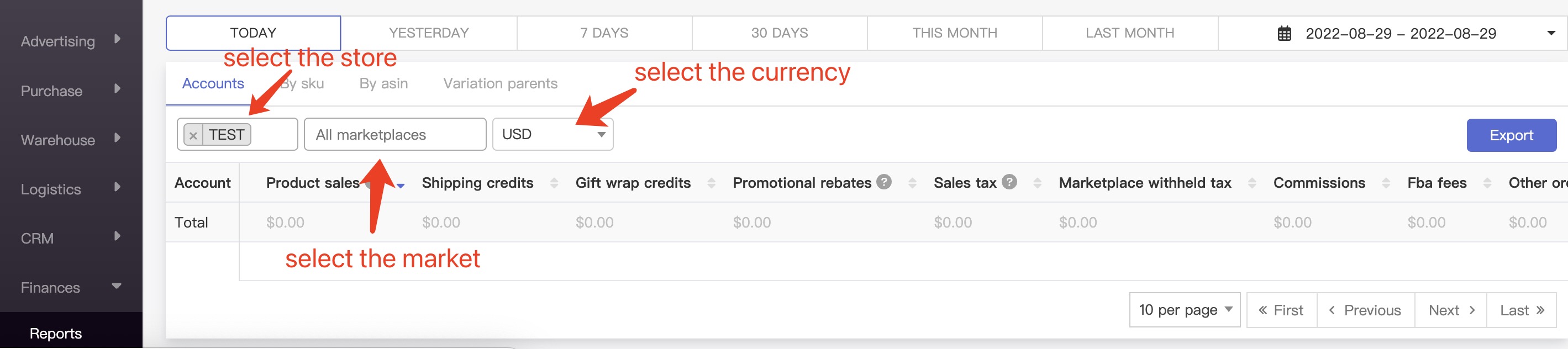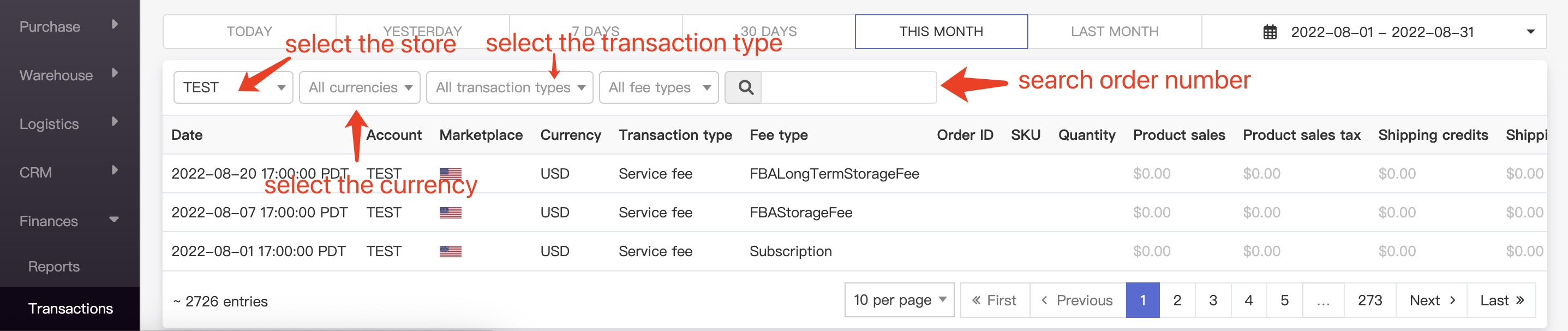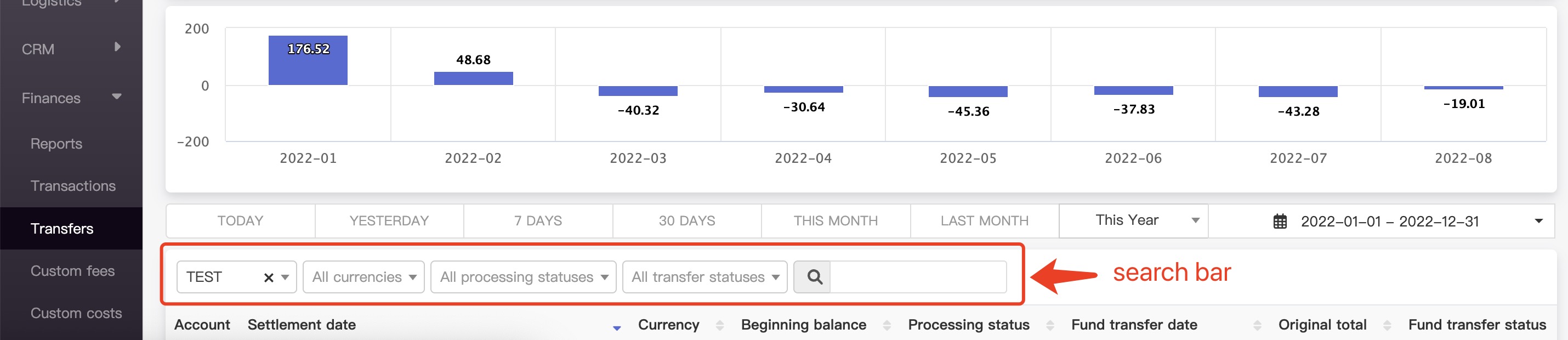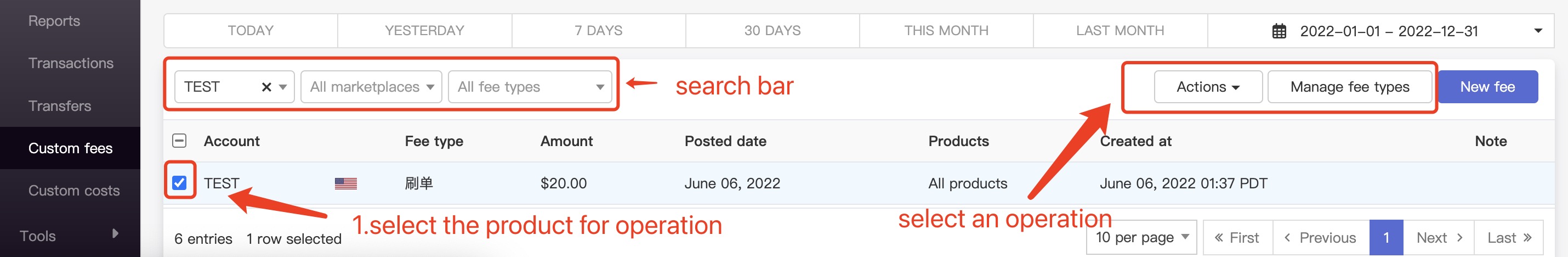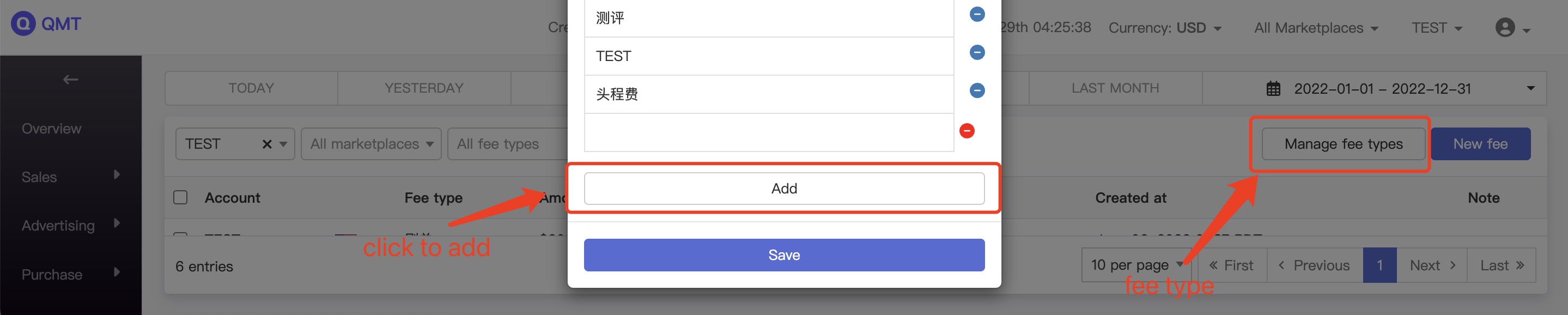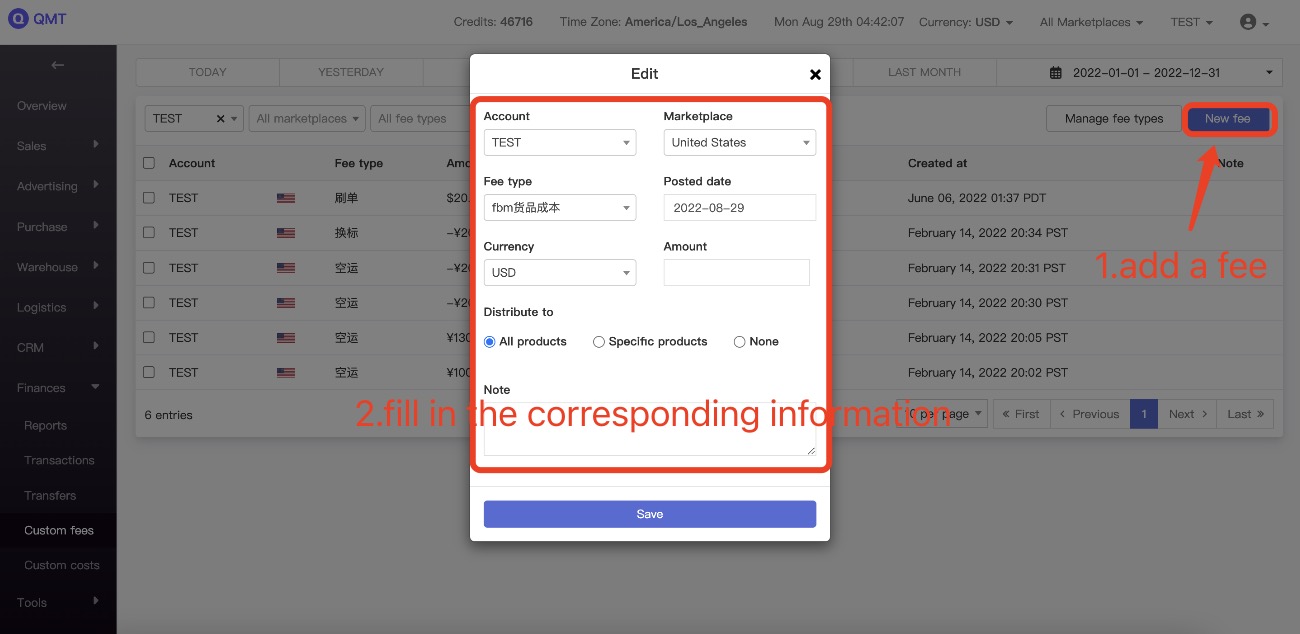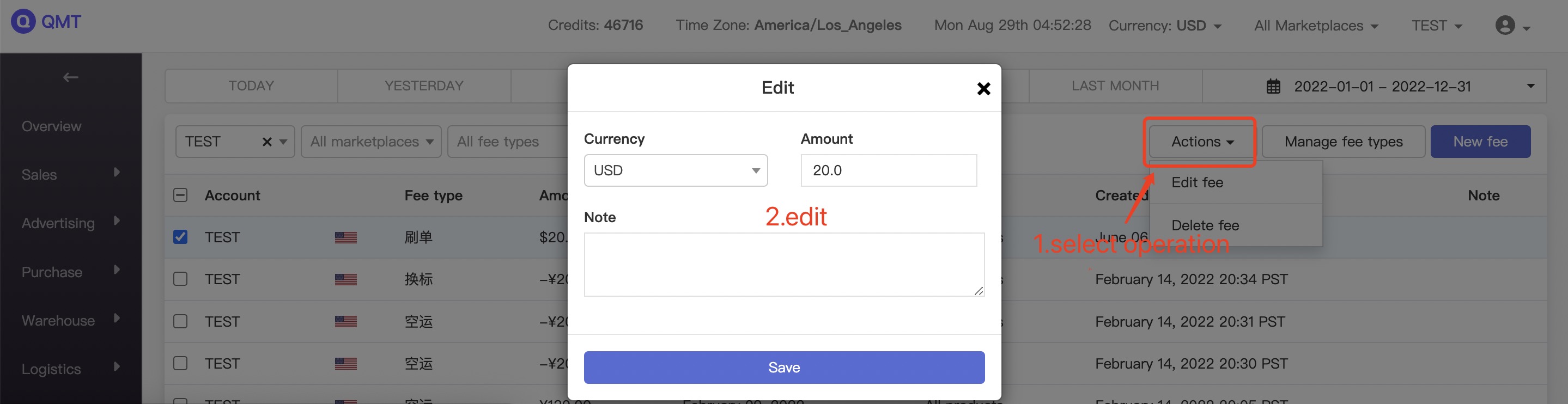Financial module page description
1.Reports:check the profit report by site and store
2.Transactions:check for specific fee transaction details
3.Transfers:support to view the data of Amazon payment
4.Custom fees:select the product to perform the desired operation
Create a fee name for ease of use
New costs are added and spread over the product
Fees can be edited and modified
5. Q: How to check the financial module or various platform fees?
A: You need to check the corresponding date range report of Amazon background.
Path: https://sellercentral.amazon.com/payments/reports/custom/request