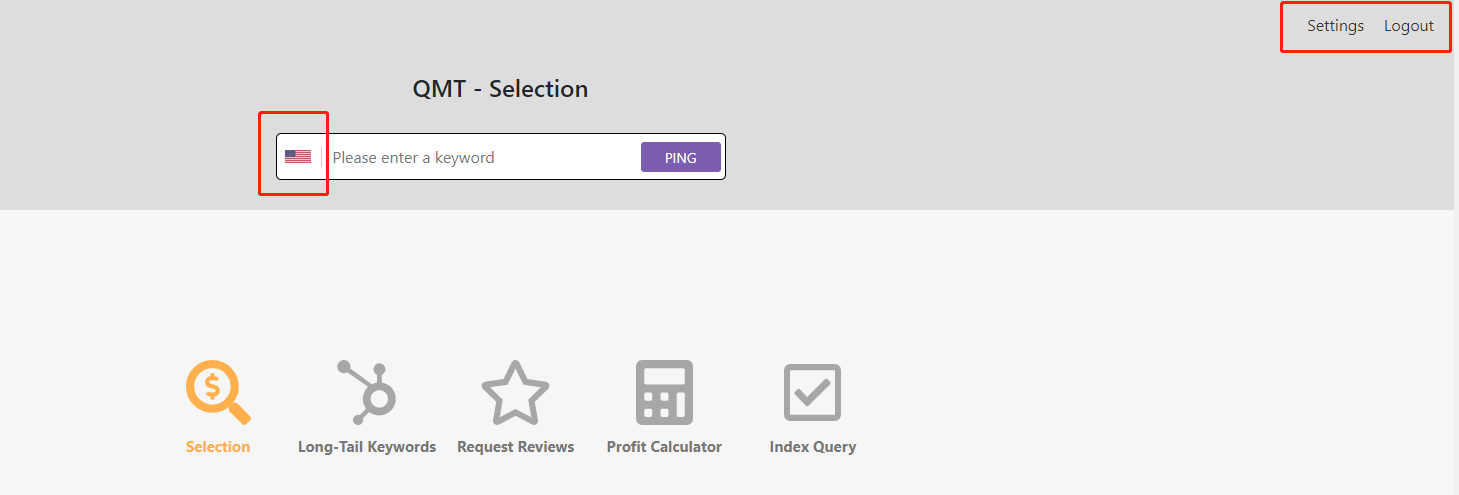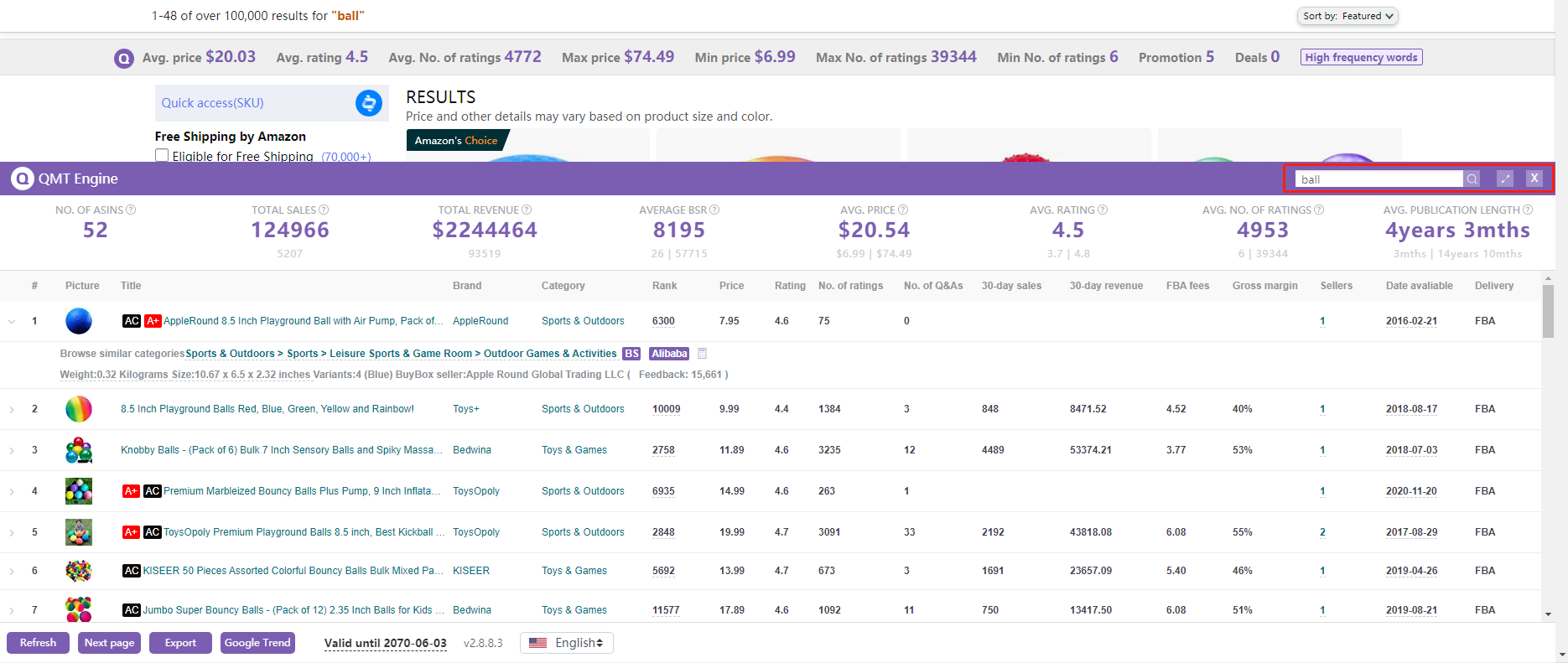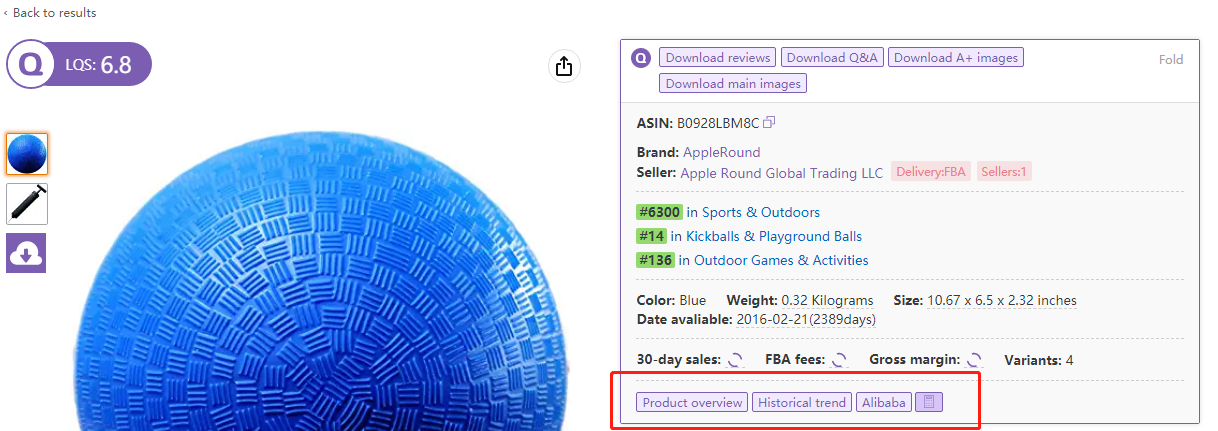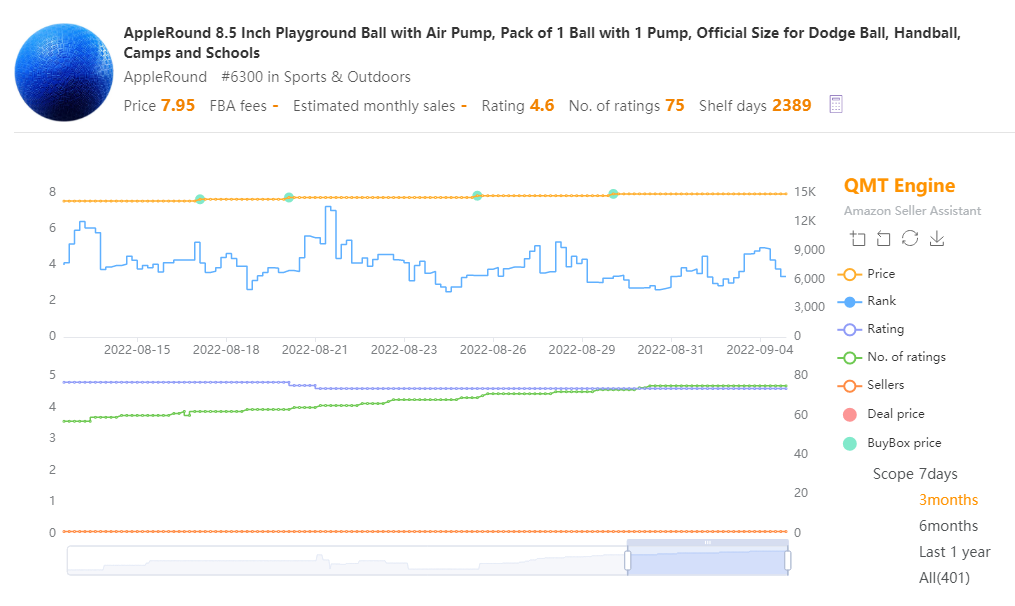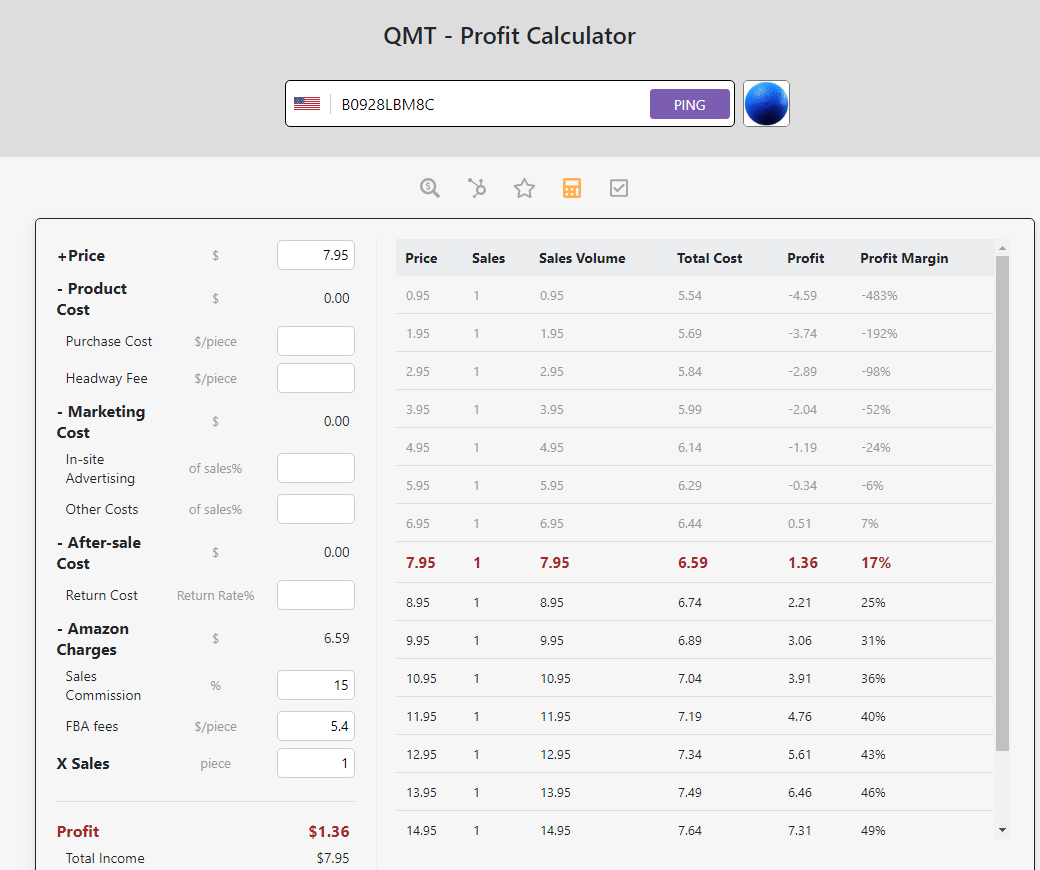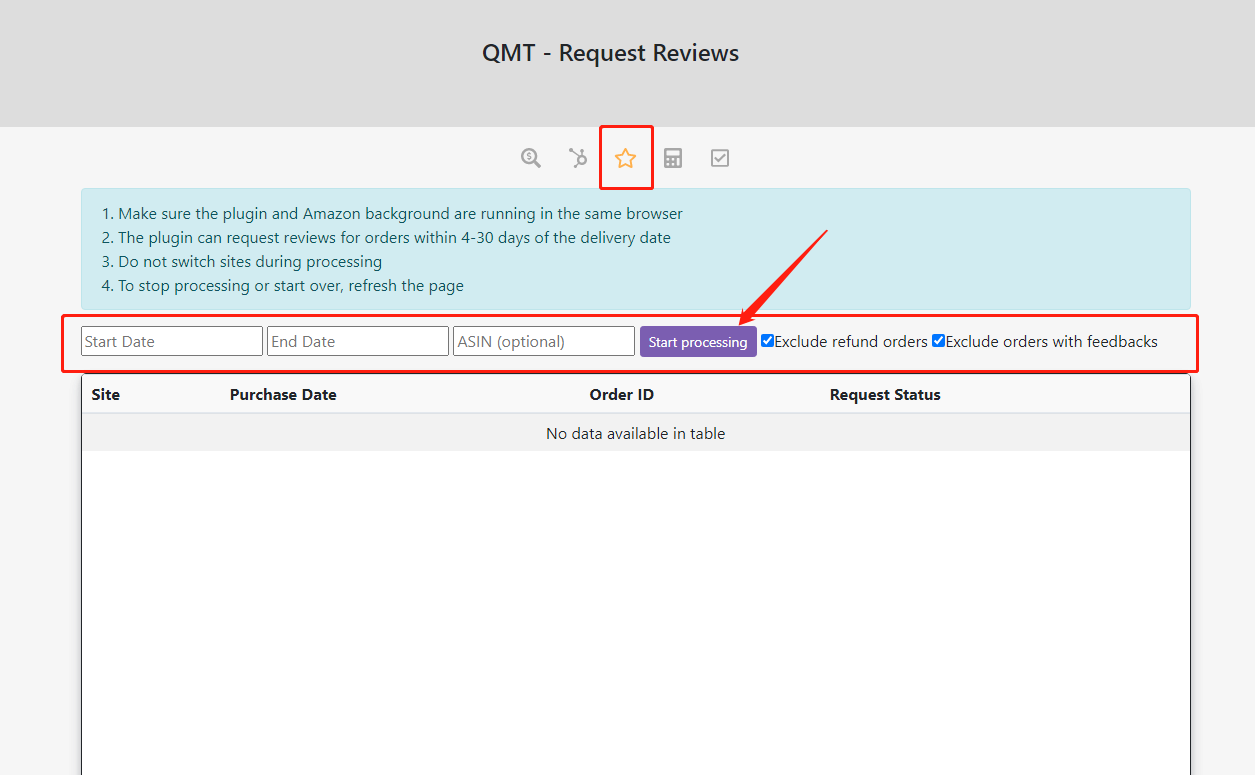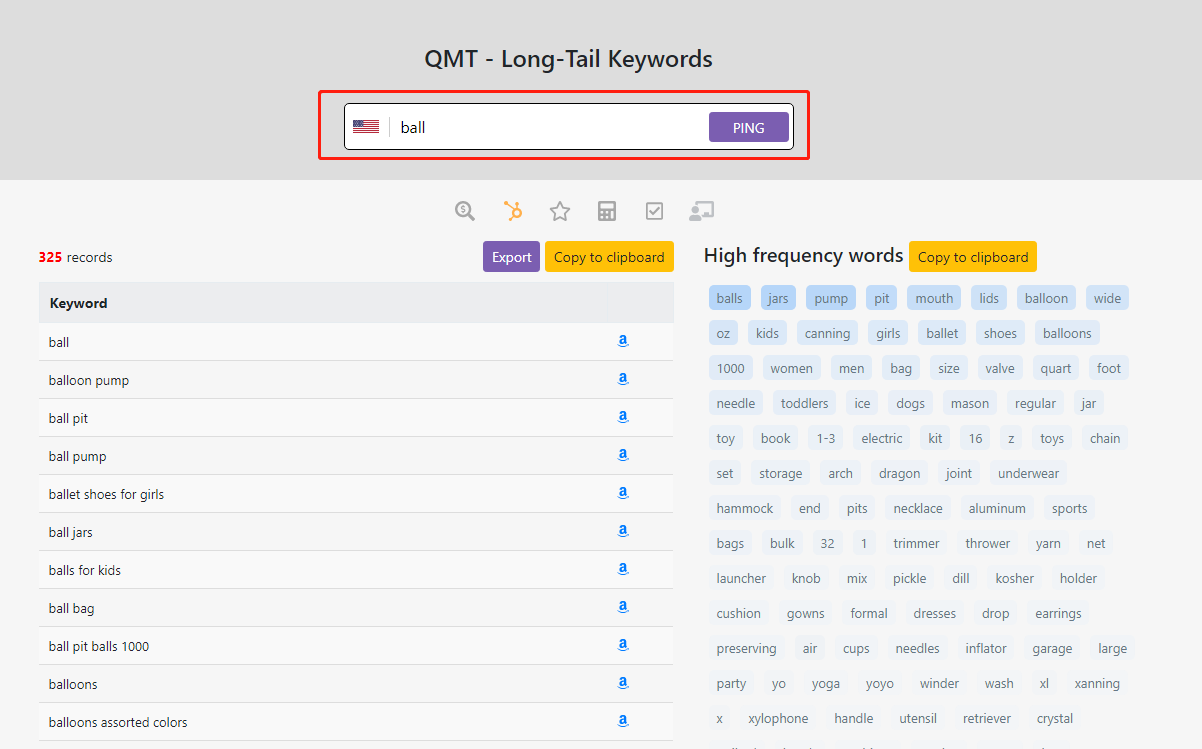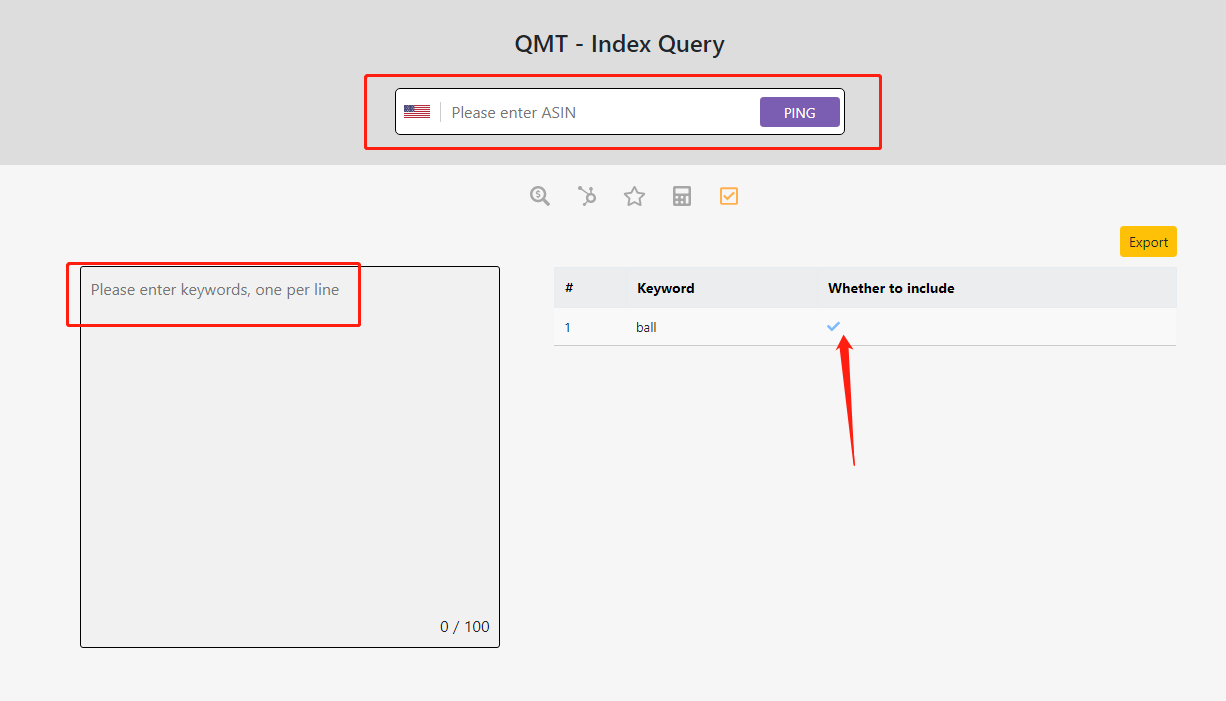How to use QMT Engine
Click the link to see how to install the browser extensions.
Using browser extensions.
After the installation is completed, click the browser
extensions icon and log in.
One account can only be logged in on one device at the same time, and multiple people can use it at the same time. It is necessary to create a sub account of QMT.
QMT-Selection
Select a site and enter keywords, then click Ping.
The product details page can quickly view the product ranking, historical trend and profit calculator
QMT-Profit Calculator
QMT-Requset Reviews
Select the time and asin and click Start
QMT-Long Tail Keywords
Select a site, enter a keyword, and click Ping to view it
QMT- Index Query
Enter asin and keyword to check whether the keyword is included in the asin