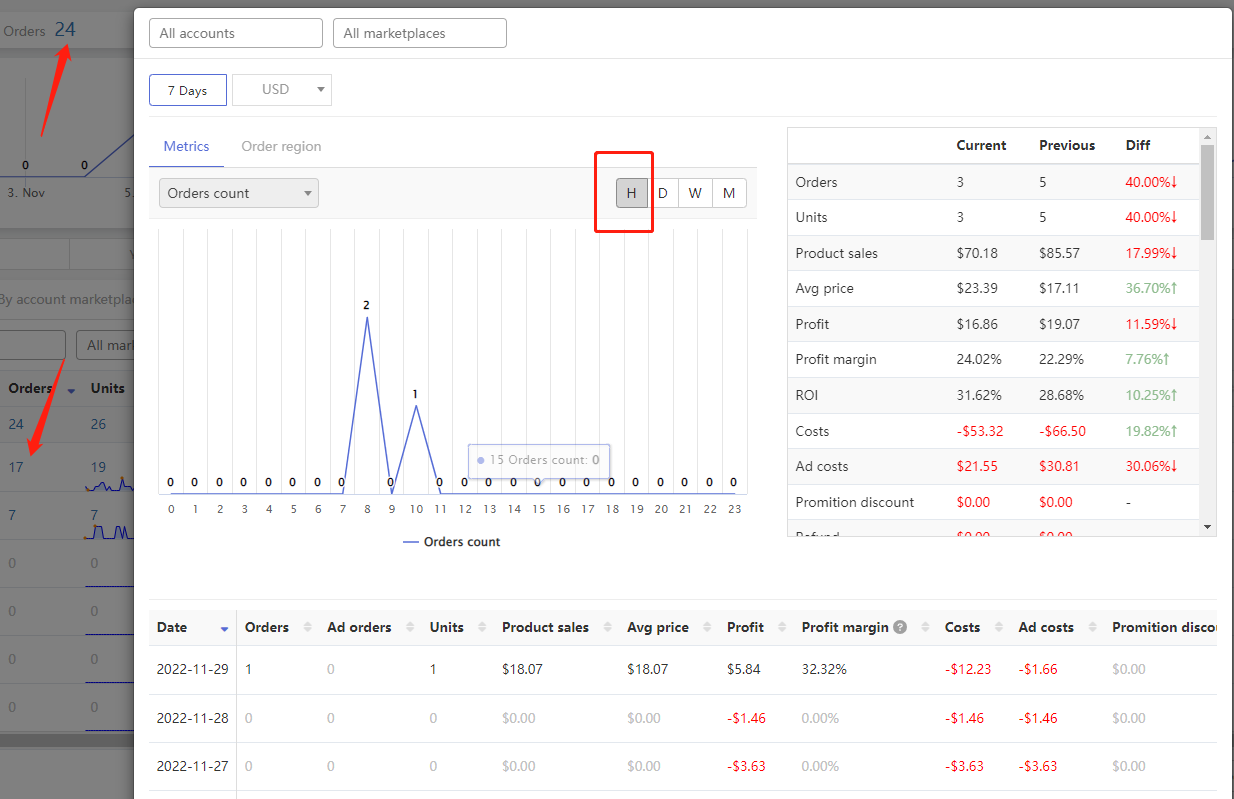Accounts Stats Page Description
Open the Accounts Stats page
The Accounts Stats page is basically the same as the Product Stats
The difference is that the Accounts Stats is displayed according to the data of the whole accounts
Move the mouse cursor to Recurring fees data to display the specific expense deduction
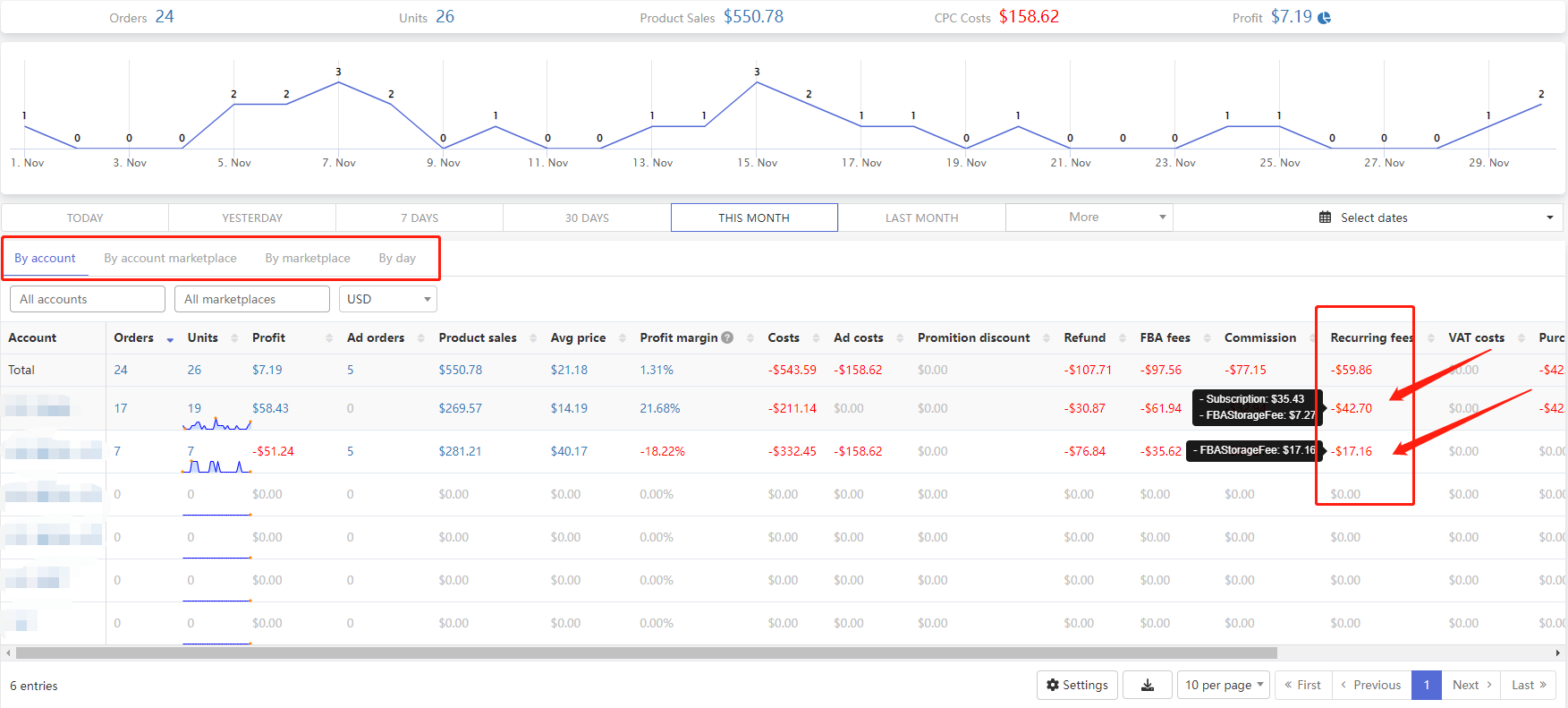
You can switch to view data by account, by account marketplace, by marketplace, by date
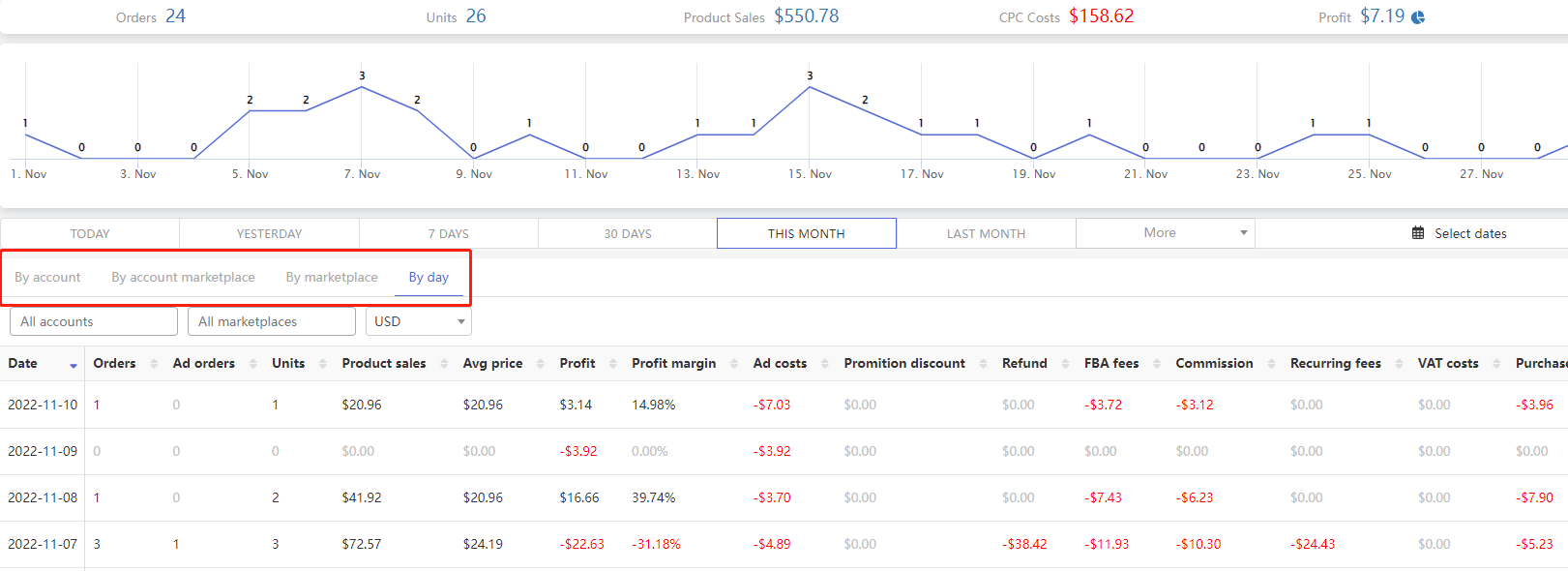
Click the sales data to pop up the sales details, switch to the hour button, and you can view the orders issued every hour in the past 7 days