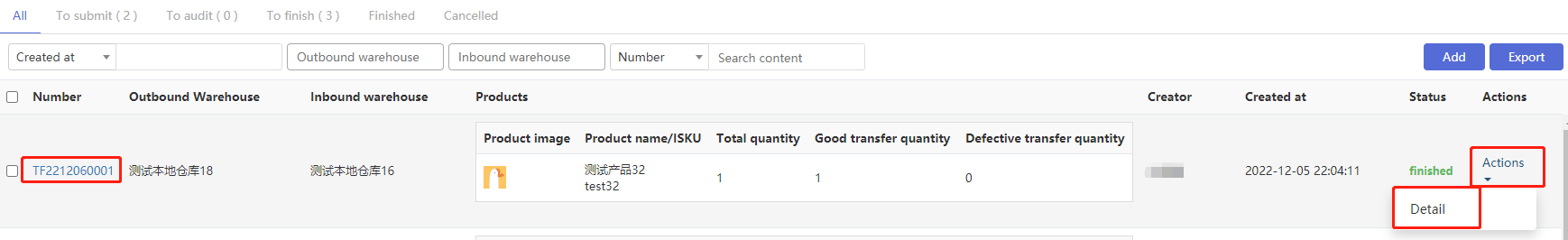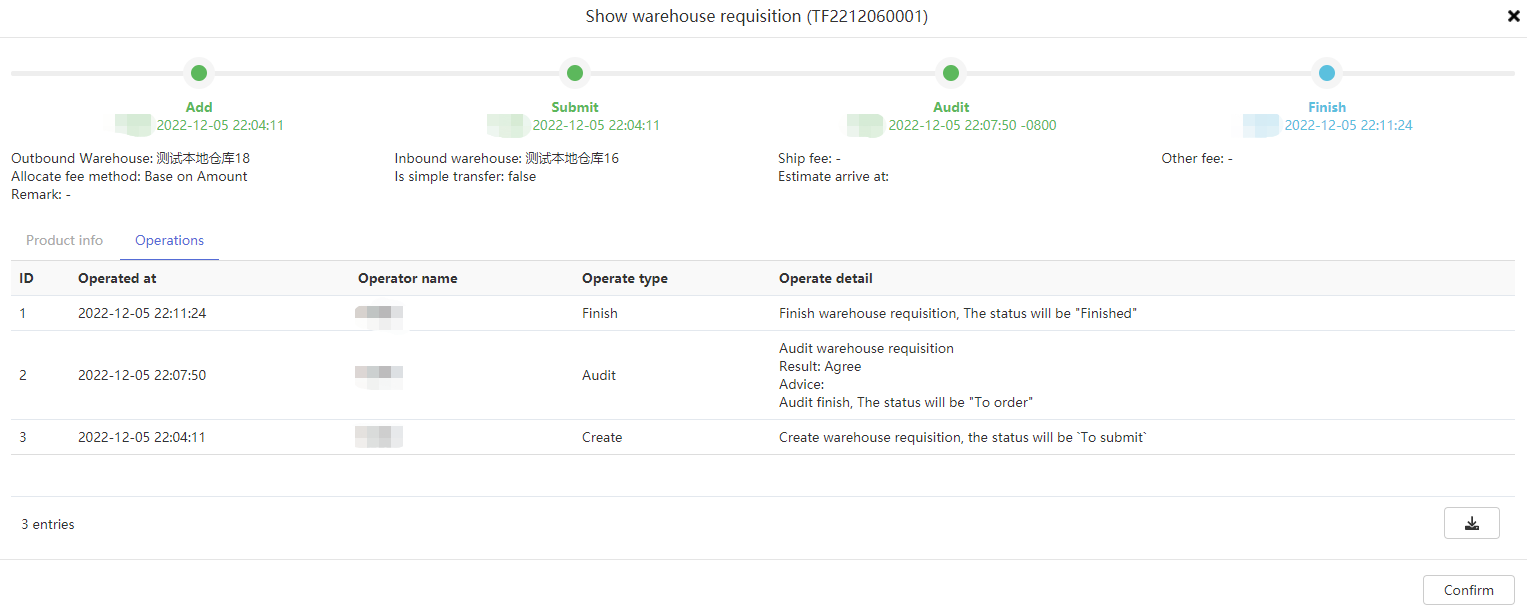How to add warehouse transfers form
The transfer form is setting for the transfer between warehouses.
The transfer form records the movement of inventory between different warehouses in the system, which will reduce the inventory in the transfer out warehouse and increase the inventory in the transfer in warehouse.
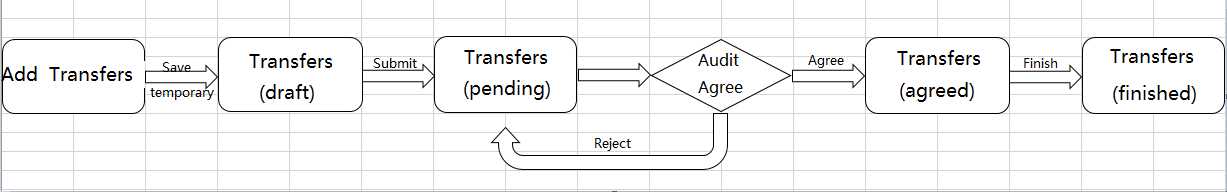
1. Add warehouse requisition
click Add and fill in the form
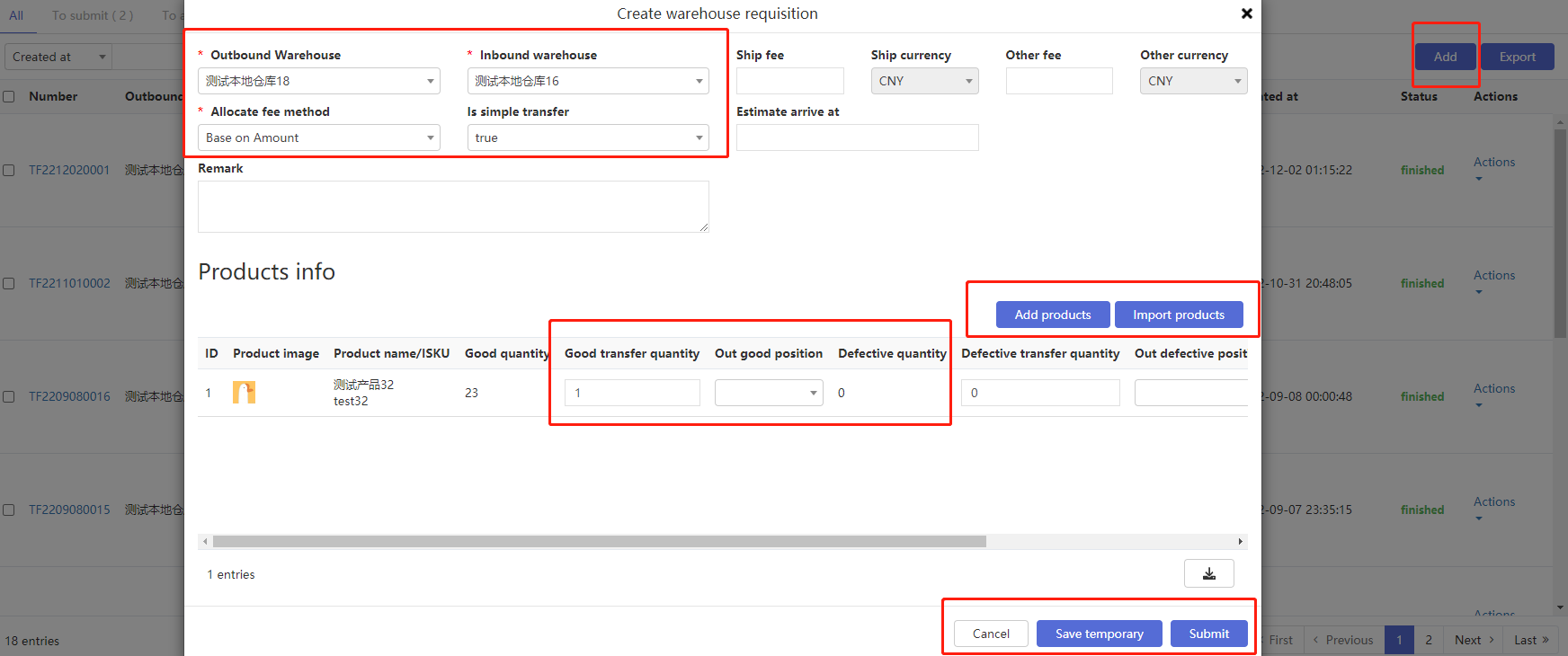
2. Audit
click actions and select Audit. Or select transfers and click Bulk Audit.
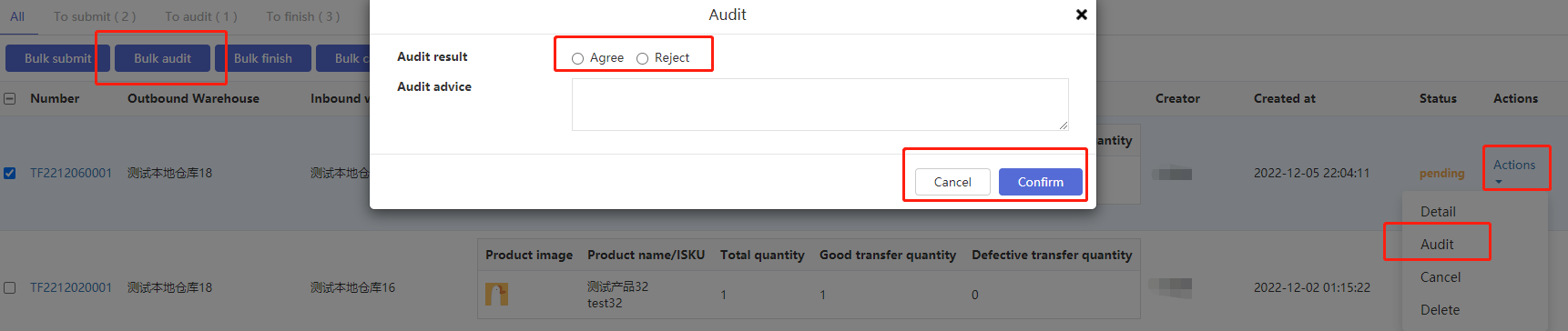
3. click actions and select Finish. Or select transfers and click Bulk Finish.
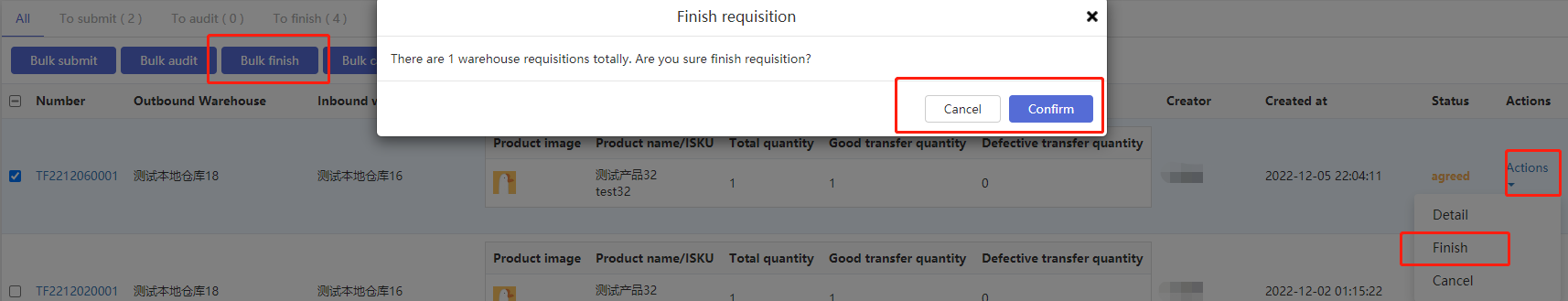
4. Export
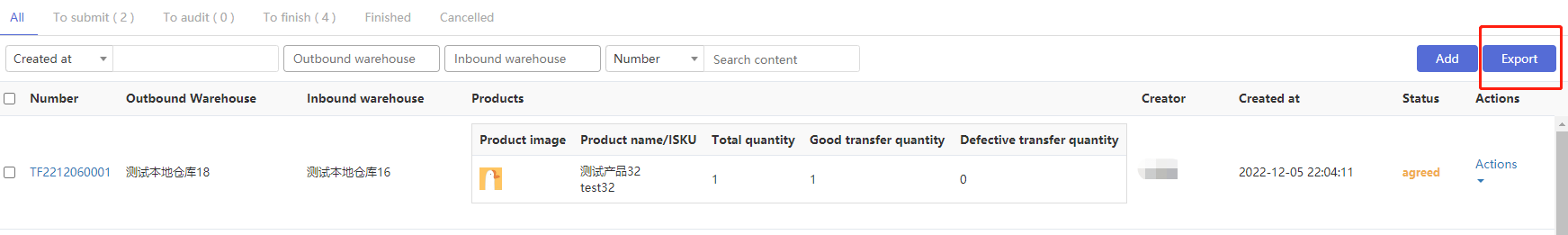
5. Operations
click Transfers Number, or click actions and select Detail.